Importing a Company
This topic describes how to import a new company into Management Studio. The company is the root of the shipping functionality.
- On the ShipExec Management Studio home page, click Companies.
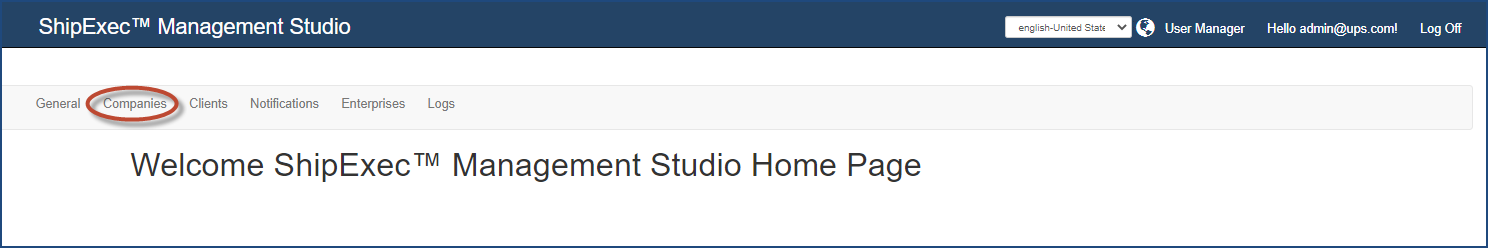
The Companies page displays.
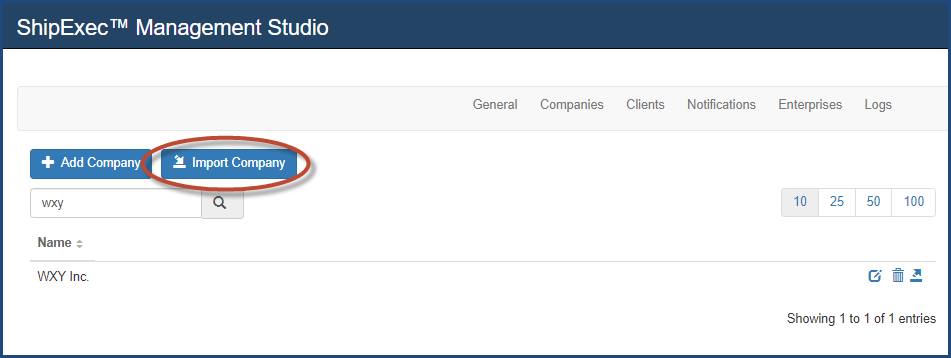
- Click Import Company. The Import Company dialog box displays.
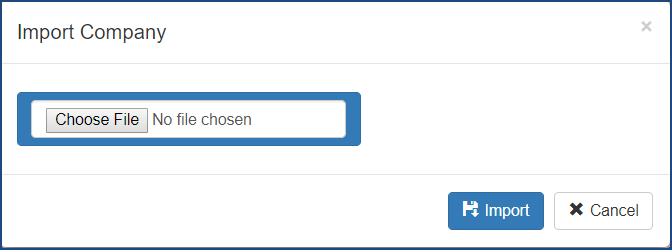
- Click Choose File, navigate to your company location and click Open.
- Click Import.
Note: Management Studio automatically generates a unique ID and associates it with the company.
Related Topics